
Imagine having a super-smart robot helper you can use for free on your computer. That’s what GPT OSS is all about! On August 5, 2025, OpenAI shared two amazing AI models called gpt-oss-120b and gpt-oss-20b.
These are open-source, meaning anyone can use, change, or share them. They help with things like writing, coding, and answering tough questions. In this article, we’ll explore what makes GPT OSS special, its cool features, and how people use it.
Whether you’re a kid, a coder, or a business owner, GPT OSS is exciting and easy to understand. Let’s dive in and see why it’s a big deal in 2025!
What is GPT OSS?
GPT OSS stands for Generative Pre-trained Transformer Open Source Software. It’s a set of AI models from OpenAI that anyone can use for free. The two models are gpt-oss-120b, with 117 billion parameters, and gpt-oss-20b, with 21 billion parameters.
Parameters are like the brainpower of AI, helping it think and solve problems. These models are special because they’re open-source. You can download them, tweak them, and use them on your computer.
OpenAI hadn’t shared open models since 2019, so this is a big step. GPT OSS is great for coding, answering questions, and more, making AI accessible to everyone.
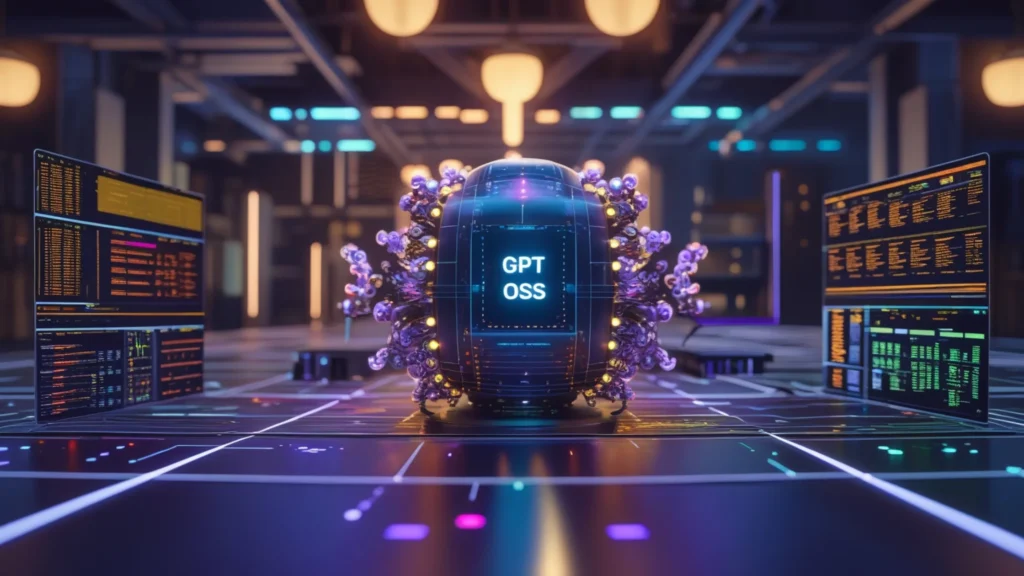
Awesome Features of GPT OSS
This tool has some super cool features that make it stand out. Let’s check them out!
Free and Open-Source
GPT OSS is free to use under the Apache 2.0 license. It means you can download, change, and share it without paying. The code and model weights are on Hugging Face, a popular AI platform. This openness lets anyone, from students to big companies, use GPT OSS without spending a lot.
Runs on Your Computer
Unlike some AI that needs huge servers, this tool works on regular computers. The gpt-oss-120b model runs on a single 80 GB GPU, like an Nvidia H100. The smaller gpt-oss-20b needs just 16 GB of memory, so it works on laptops. It makes GPT OSS perfect for local use, saving money and keeping data private.
Smart Thinking Skills
This tool is great at thinking through problems. It uses chain-of-thought reasoning, which means it breaks down questions step by step. You can set it to low, medium, or high thinking effort, depending on how fast you need answers. It also supports tool use, like searching the web or running code, making it super helpful.
Safe and Trustworthy
OpenAI made sure GPT OSS is safe. They tested it with strict safety rules and even ran a Red Teaming Challenge to find weaknesses. The models follow OpenAI’s safety guidelines, but you should still use them carefully. They’re not for medical advice or harmful tasks.
Works with Many Tools
This transforming software connects with platforms like Hugging Face, Azure, and Ollama. You can use tools like vLLM or llama.cpp to run it. It makes it easy to set up and use for all kinds of projects, from chatbots to research.
How to Use GPT OSS
Using it is easy and fun. Here’s how you can start:
Download It
Go to Hugging Face and download gpt-oss-120b or gpt-oss-20b. They’re free! You’ll need a computer with enough memory, but the smaller model works on most laptops.
Pick a Tool
Use software like Ollama or vLLM to run GPT OSS. For example, with Ollama, you type a few commands, and the model starts working. It’s like installing a game, but for AI.
Customize It
You can fine-tune GPT OSS to make it better for specific tasks, like writing stories or solving math problems. Libraries like trl help with this. It’s like teaching the AI your tricks.
Build Cool Stuff
Use this tool to create chatbots, help with homework, or analyze data. For example, a student could use it to practice coding, or a business could build a customer service bot.
Who Uses GPT OSS?
This tool is for all kinds of people. Let’s see how different folks use it!
Students and Teachers
Students can use GPT OSS to learn coding or math. Teachers can create fun lessons, like a virtual tutor that explains science. Since it runs locally, schools don’t need expensive servers. For example, a 4th-grader could ask gpt-oss-20b to explain fractions, and it would give clear answers.
Developers
Coders love GPT OSS because it helps write programs and solve tough problems. It’s great for building AI chatbots or analyzing data. A developer might use gpt-oss-120b to create a coding assistant that runs on their server.
Businesses
Companies use GPT OSS to save money. They can build AI tools, like customer support bots, without paying for cloud services. A small shop could use gpt-oss-20b to answer customer questions, keeping data private.
Researchers
Scientists use this tool to test new AI ideas. They can tweak the models to study how AI thinks. For instance, a researcher might fine-tune gpt-oss-120b to explore language patterns in books.
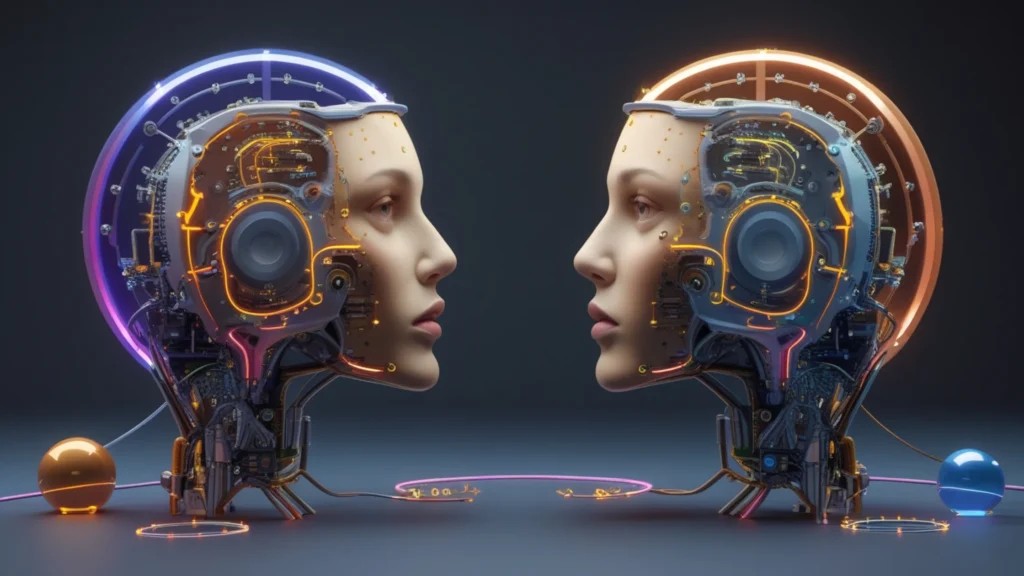
GPT OSS vs Other AI Models
How does this tool stack up against other AI? Let’s compare!
Against Paid AI
Paid models like OpenAI’s GPT-4o are powerful but need internet and cost money. GPT OSS is free and runs on your computer. It’s almost as smart as GPT-4o for some tasks, like coding or math, but it’s text-only, so no pictures or videos.
Against Other Open-Source AI
Other open-source models, like Llama 2 or Mistral, are great, but GPT OSS has OpenAI’s backing. It’s better at reasoning and works with more tools. For example, gpt-oss-120b beats many models on coding tests like Codeforces.
Performance
Tests show gpt-oss-120b matches OpenAI’s O4-mini on problem-solving and coding. The smaller gpt-oss-20b is as good as o3-mini but runs faster on small devices. Both are top choices for 2025.
Why GPT OSS is a Big Deal
It is changing the AI world. Here’s why:
Everyone Can Use It
By making it free, OpenAI lets small companies, students, and even kids use powerful AI. It opens doors for people who can’t afford big servers. It’s like giving everyone a super-smart tool for free.
Sparks New Ideas
Open-source means anyone can improve this tool. Developers can add new features or fix problems. It leads to cool new apps, like smarter chatbots or better learning tools.
Keeps Data Private
Running it on your computer means your data stays with you. It is huge for businesses or schools worried about privacy. No need to send info to the cloud!
Challenges Ahead
Some worry GPT OSS could be misused, like creating fake news. OpenAI added safety features, but users must be careful. The Red Teaming Challenge helps find risks, but it’s not perfect.
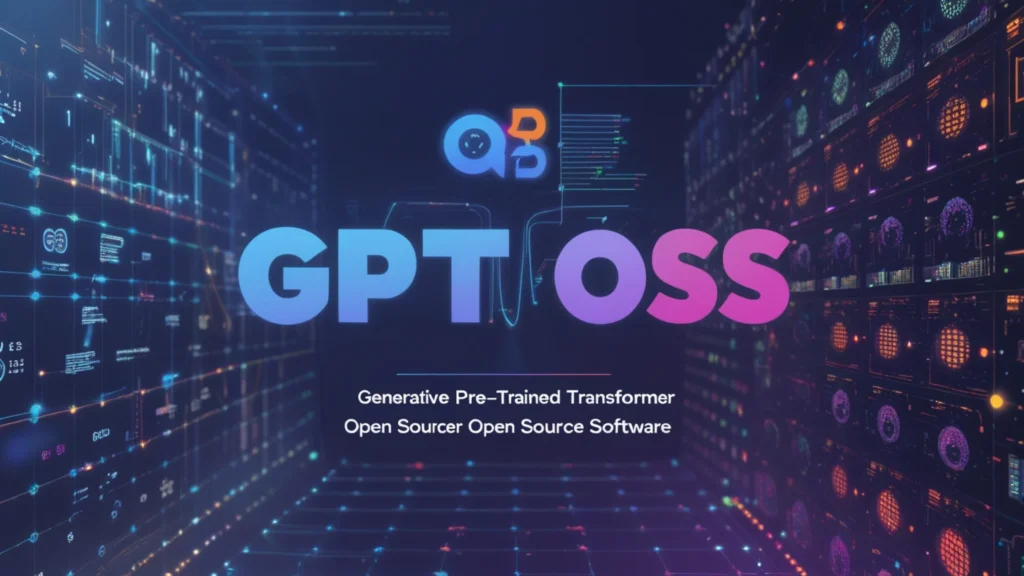
The Future of GPT OSS
What’s next for it? It’s just the start! In 2025 and beyond, we might see:
Better Features
Developers could add new skills, like understanding pictures or speaking multiple languages. Community updates will make GPT OSS even smarter.
More Users
As more people try this transformative software, it’ll grow popular. Schools, businesses, and coders will use it for all kinds of projects, from games to research.
Setting New Rules
OpenAI’s move might push other companies to share their AI, too. It could make AI more open and fair for everyone.
Safer AI
With community help, it could lead the way in safe AI. OpenAI’s safety tests are a start, but more work will make it even better.
Conclusion
GPT OSS is a game-changer for AI in 2025. With gpt-oss-120b and gpt-oss-20b, anyone can use powerful AI for free. Its features, like running on laptops and smart thinking, make it perfect for students, coders, and businesses.
It’s easy to start, and the open-source community will keep making it better. Want to try it? Visit Hugging Face, download it, and start building something amazing. The future of AI is open, and this generative software is leading the way!
FAQs
- What is GPT OSS?
- GPT OSS is OpenAI’s free, open-source AI models, gpt-oss-120b and gpt-oss-20b, great for reasoning and coding.
- How do I get GPT OSS?
- Download it from Hugging Face and use tools like Ollama or vLLM to run it on your computer.
- Is GPT OSS really free?
- Yes, it’s free under the Apache 2.0 license. You can use, change, and share it without cost.
- What can GPT OSS do?
- It helps with coding, answering questions, building chatbots, and more, all on your device.
- Is GPT OSS safe to use?
- OpenAI added safety features, but you should use it carefully and not for harmful tasks.
References
- OpenAI Blog: Introducing GPT OSS
- Hugging Face Blog: Welcome GPT OSS
- OpenAI Model Card for GPT OSS
- Ars Technica: OpenAI releases its first open-source models since 2019
Read More: Talkie AI


